Custom pagination with Repeater Control
Binding a repeater control is a simple task but to do pagination on a repeater control or custom pagination on any data control is a little bit tough. This article demonstrates how to do custom pagination for any data control, or pagination with a repeater control and also how to bind a repeater control.
ASP.NET 2.0 provides five types of data controls among which the Repeater control is the fast bound data control. Nevertheless, there is no built-in pagination with this control. This means, binding numbers of records without pagination is not a good programing concept, since it will display entire data on a single page and the size of the page will become too long. So the solution is, custom pagination, if no in-built pagination is provided.
>>Read complete article & download sample code
ASP.NET 2.0 provides five types of data controls among which the Repeater control is the fast bound data control. Nevertheless, there is no built-in pagination with this control. This means, binding numbers of records without pagination is not a good programing concept, since it will display entire data on a single page and the size of the page will become too long. So the solution is, custom pagination, if no in-built pagination is provided.
>>Read complete article & download sample code

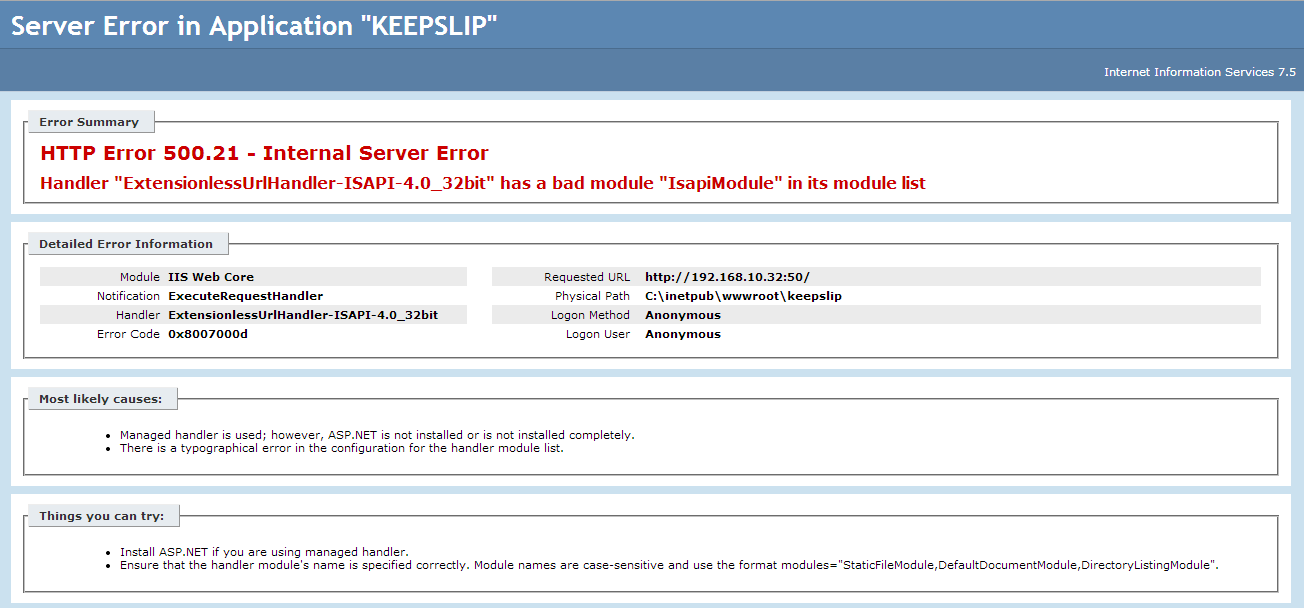
Comments
Post a Comment